Accessing E-views
You can access e-views from within e-automate or independently of e-automate. If you access e-views from within e-automate, you will not need to re-enter your login credentials since you are already logged in to e-automate. If you access e-views independently of e-automate, you will need to enter your login credentials.
Accessing e-views from within e-automateAccessing e-views from within e-automate
From the e-automate toolbar, click [E-views] to open the E-views window.
Accessing e-views independently of e-automateAccessing e-views independently of e-automate
From your Windows Start menu, click Start > All Programs > ECi > e-views to open the E-views login window.
In the User ID field, enter the user ID assigned to you by your system administrator.
In the Password field, enter your password.
In the Profile field, use the down arrow and select the profile of the company you want to access.
Click [OK]. If the system is able to validate your credentials, the system displays the E-views window.
When you open the program, the system displays the main E-views window.
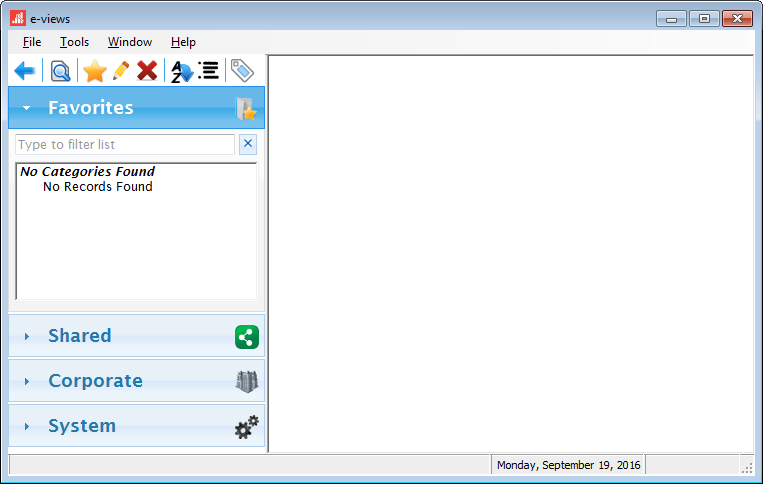
©2025 ECI and the ECI logo are registered trademarks of ECI Software Solutions, Inc. All rights reserved.