Ticket Queue Columns
The following columns are available in the Ticket Queue on the DeskTech page. If you do not see one of these columns in your Ticket Queue, you can add the column using the Column Chooser. Likewise, you can remove columns from view that you do not want to see. For directions on how to add or remove columns, see the Column Chooser topic.
Number: Number assigned to the ticket.
Priority: The Ticket queue provides the priority level (or priority code) assigned to each ticket listed. A priority code is a shortcut method of designating a ranking or the urgency of a ticket. Named priorities with numerical ranks for determining call urgency and auto-call escalation are configured in e-automate. The first three Priority levels are color coded to make it easier for you to identify calls of specific priority. Level 1 displays red, level 2 displays orange, and level 3 displays green. All other levels do not have an assigned color.
Only the first three priority level color coding displays in the Ticket Queue. All other priority levels will display, they will just not be color coded.
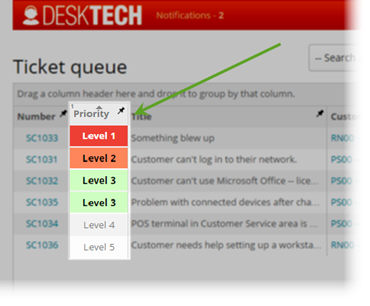
Title: Description of the ticket issue.
Customer: Customer associated with the ticket.
Age: Amount of time the ticket has been in DeskTech.
Status: Current status of the service call.
Comm: Displays an icon when the ticket is associated with an unread notification.
SLA Expiration: Displays how much time is left until the SLA Expires. When the SLA Expiration goes in the negative the SLA Expiration displays in red.
Caller Name: Name of the customer contact for this service ticket.
Caller Phone: Phone number of the customer contact.
Assigned To: Technician assigned to the service call.
Bill Code: Bill code associated with the service call.
Type: Displays call type assigned to the ticket.
Location: Site where the equipment assigned to the service call is located.
Queue: Ticket queue to which the ticket is assigned.
Work Order Number: Number assigned to the work order.
Required Date: Date by which the technician needs to arrive at the service call.
Date Entered: Date the ticket was entered into the Ticket Queue.
©2025 ECI and the ECI logo are registered trademarks of ECI Software Solutions, Inc. All rights reserved.