Additional Info - Contract Overage Minimum Billing
You can set up a contract to bill an overage minimum at the contract level, equipment level, or a meter group level.
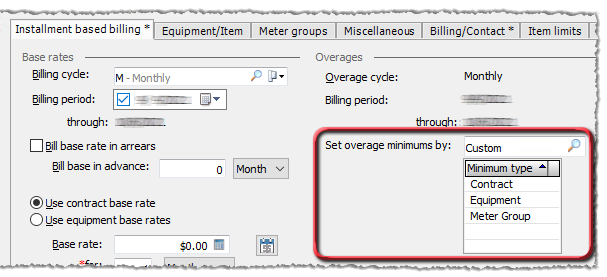
For information on defining a contract overage minimum billing, see the Creating Installment-based Billing Contracts topic.
To determine how the overage minimum billing information will appear on contract invoices, you can define contract invoice report type options.
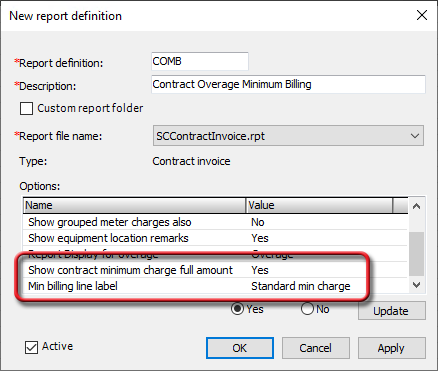
For information on creating a report definition, see the Creating Report Definitions topic.
This topic provides examples of how these contract invoice overage minimum billing options work.
When Show contract minimum charge full amount is set to Yes and Min billing line label is set to Standard min charge (the default settings), the system displays as the Standard min charge on the invoice the full amount of the Overage Minimum (e.g., $50.00) specified in the contract record and lists all the copies for the meter groups included in the COMB calculations as covered copies at $0.00.
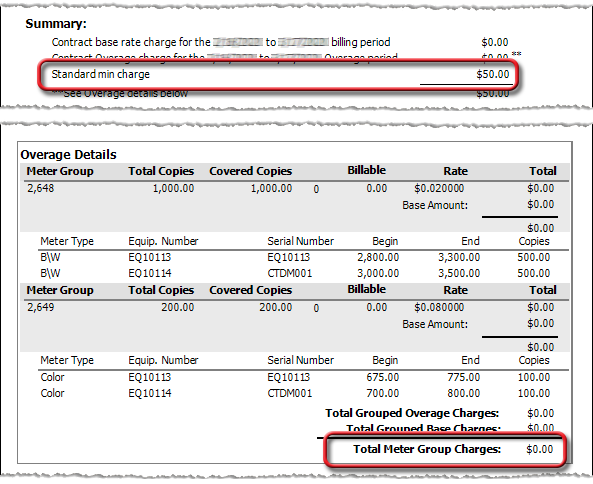
Using the new report options, you can change how the system presents the COMB charges on the invoice.
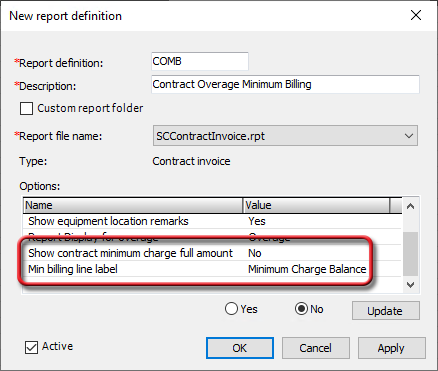
When Show contract minimum charge full amount is set to No, the system displays as the minimum charge on the invoice the difference between the Minimum charge (e.g., $50.00) and the cost of the copies for the meter groups included in the COMB calculations (e.g., $36.00)—(e.g., $50.00 - $36.00 = $14.00)—and shows the calculated amounts for each of the meter groups included in the COMB calculations. The Min billing line label report definition option can be changed to rename this charge (e.g., from Standard min charge to Minimum Charge Balance) in the Summary region of the invoice.
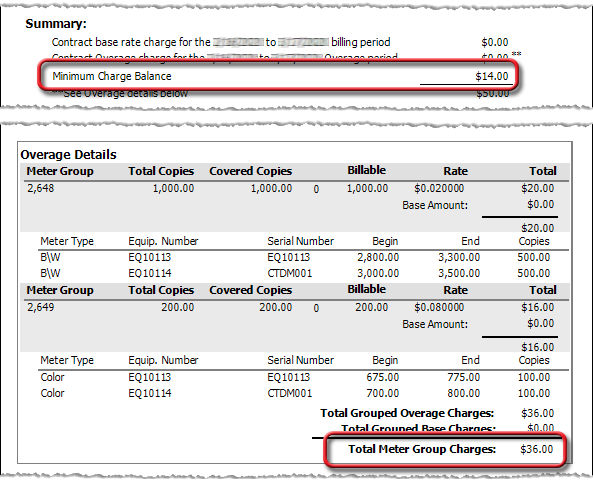
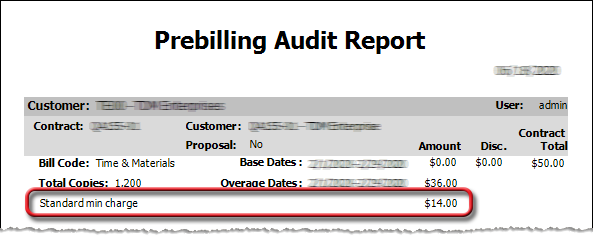
Two e-views have also been updated. The Service Contracts e-view now includes Minimum billing amount and Minimum billing distribution code columns and QuickSearch options for identifying contracts with minimum billing amounts defined.
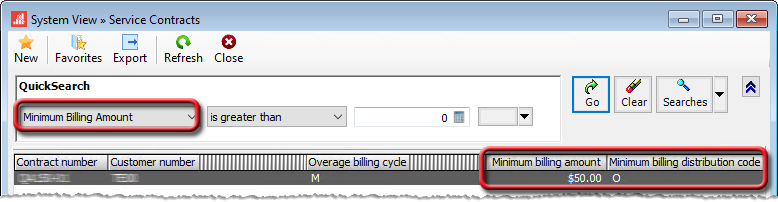
The Service Contract Meter Groups e-view now includes an Apply to minimum billing column and QuickSearch option for identifying meter groups that are included in contract overage minimum billing calculations.
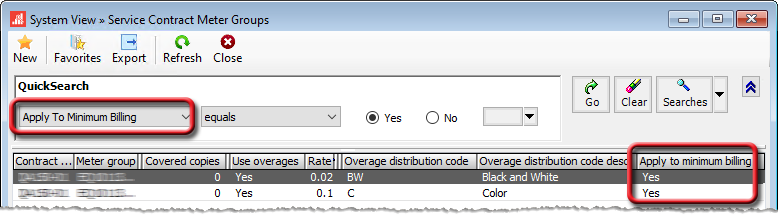
Non-supported ReleaseNon-supported Release
©2024 ECI and the ECI logo are registered trademarks of ECI Software Solutions, Inc. All rights reserved.